In the digital ecosystem of the medical domain an EHR plays a vital role as it helps to automate large number of healthcare care delivery processes. Additionally, it also covers the larger part of the data creation entity on which all the other systems such as payment reconciliation for payers, drug planning for life science companies or capacity planning for providers are dependent. An EHR should be robust in terms of technology, well aligned with healthcare processes and user-friendly to ensure that the data entered is complete and accurate, and available to all the relevant entities.
Below are the 10 key design takeaways to consider while designing any healthcare inpatient EHR application.
1. Start with 'Stakeholder Interview'
Though it seems obvious, it is important not because one may want to discover the hidden end users of the application.
Generally, EHR applications are designed considering physicians and nurses as the end users. However, hospital/clinic administrators, physician-run-office workers and independent researchers also directly or indirectly become the end users of the application. Thus, it is crucial to involve everybody in design, to deliver a clinical process improvement in the long run.
2.Optimize Healthcare Processes
Beginning from patient admission to their discharge, one should closely observe various processes such as patient assessment, medication reconciliation, care planning, order entry (CPOE), medication administration, billing, transfer of care, reporting, departmental operations and identify opportunities to make these processes optimized and user-centric. It is important to strike a balance between people, processes and technology. It is advisable to resolved short-term challenges before moving on to address the long-term strategic issues. These optimized processes can form a solid base for an easy to use EHR.
3. Cross Channel Design Strategy
The overall aim is to assess the patient health and provide treatment. Different care settings demand for different tasks and different flavor of information.
Of all the devices available in a specific care setting, one should identify the ones that the physician would prefer and optimize the design, considering selected devices as the primary channel of information delivery and task execution.
Good design ensures that the experience is seamless and continuity is maintained when the user switches channels.
4. Contextualization
If content is king, then context is queen! No experience exists without a context. It maximizes the relevance of any content. An ophthalmologist will mostly have to deal with only outpatient cases, but for a cardiologist, mostly it would be inpatients. So their approach to patient engagement differs. Also, a surgeon will always consult an anesthesiologist before and after operating a patient. But other practices like a dentist don’t really depend on other specialties.
Thus, designing a common interface for all medical specialties. It is important to deliver the right content and interaction, giving the users, feeling of a personalized experience which is well aligned with their tasks.
5. Error Prevention is Key in Health Management Scenarios / Productivity Opportunities
Any critical health information must be displayed in a way that it grabs enough attention from the users. Also, in outpatient settings, where nurses and other care providers are busy managing heavy patient footfalls, identifying the correct patient in a big list and getting to know their health status quickly at a glance becomes essential.
6. Directing pace of the user interaction
In EHRs, productivity and error prevention need a well-calibrated strategy. With the meaningfully crafted design, one can direct the pace of user interaction with the application. At all the critical phases, such as prescribing a drug or giving daily medications, design can purposely slow down the user so that the user is aware of their action. That one extra click can make user aware about the entire situation resulting in better outcome with less errors.
But at other places like documentation of repetitive information, design can be made to allow user navigate speedily without much worrying about the errors.
7. Detailed Design
Deep dive into pain points of physicians and nurses during user interviews may reveal detail design pointers for quick fixes. In one of my user interviews with ophthalmologists, it was revealed that there was only one text box to capture observation for both eyes. So, if a physician forgets to put a semicolon as a separator for left and right eye observation, it gets mixed up and the reader won’t be able to understand it. Easy fix is to provide two separate text boxes for each eye.
Similarly, one can get enough hints on removing unwanted sections, right places to use quick selection and providing free text boxes etc.
For detail design improvements, one need to be in constant touch with the users.
8. Communication touch points
Pay attention at different communication touch points where crucial health information gets exchanged between care providers. For example:
- Nurse recording some observations and forwarding it to a physician for review.
- A general physician asking for help from a specialist.
- Chief nursing officer (CNO) briefing on floor nurses for their shift work.
- Shift handovers.
One should look out for important data leaks. It is important to ensure that the key information is transmitted from one user to another. At the same time, hide unwanted details or make them available optionally through conscious probing.
9. Build trust into your product by addressing the fears & concerns of the users
One should uncover fears and concerns of providers and other care givers. Some common concerns can be:
- Privacy/Security: “Who will be accessing my data and what information will they see?”
- Technology: “I’m not good with computers—what happens if I make a mistake or need help?”
- Accessibility: “I struggle to read on a computer.”
- Patient / Doctor Relationship: People think EHRs eat away quality face to face conversation between provider and patient.
Build trust in the product by addressing above concerns in the application. Earn trust over the long term by consistently providing value and being transparent.
10. Follow available product guidelines & Regulatory requirements
There are many design guidelines available in the market for EMR/EHR products that help understand the basic parameters which these lines of products have in common. These highlight about:
- Patient selection and identification
- How to deal with medication, allergies and prescriptions
- Showing critical health information
- How to display meaningful error messages
- How to manage documentation with ease
In addition, it is crucial for users to be updated on EHR incentive program requirements and federal regulations. These can be implemented in the application.