- Home
- What we do
- Services
SERVICES
Pioneering digital innovation in Healthcare with integrated solutions

SERVICES
Empowering Healthcare with next-gen technology
To meet the evolving demands of today's dynamic Healthcare landscape, there is a crucial need for solutions that seamlessly integrate, scale effectively, and adapt to changing regulations and patient needs. With solutions designed to be flexible and scalable, CitiusTech facilitates a Healthcare ecosystem that is both patient-centered and equipped for the challenges of tomorrow.
NEWS
Major Contender in Everest Group Healthcare Data & Analytics Services PEAK Matrix® Assessment 2023
OFFERINGS
Shaping Healthcare Possibilities with intelligent technology solutions
Harness deep domain expertise and customized digital solutions to craft a seamless and integrated Healthcare experience. With CitiusTech, you can bridge the gap between Healthcare and technology, fostering a healthier future.%20(3).webp)

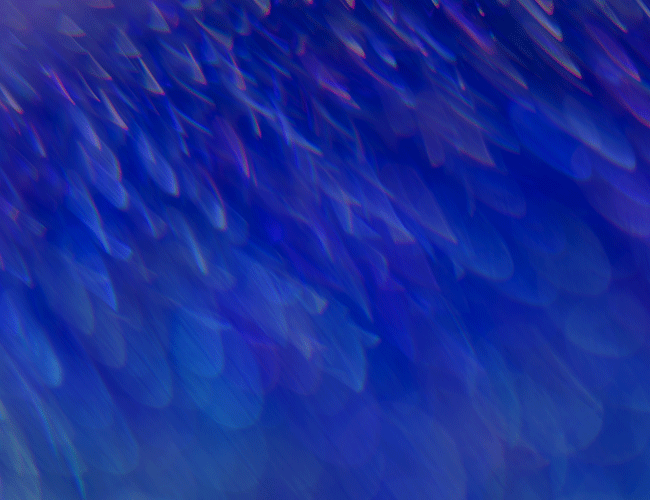
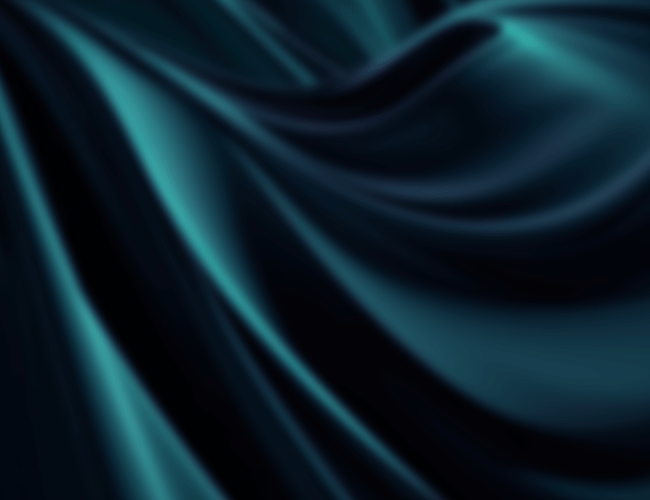
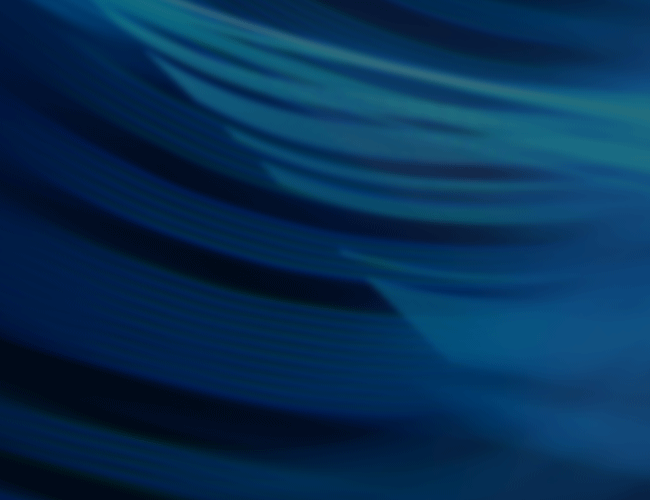
Digital Engineering
Reshaping Healthcare with cutting-edge technology solutions for better patient care

Data Engineering & Data on Cloud
Making Healthcare data the backbone of your organization's strategy
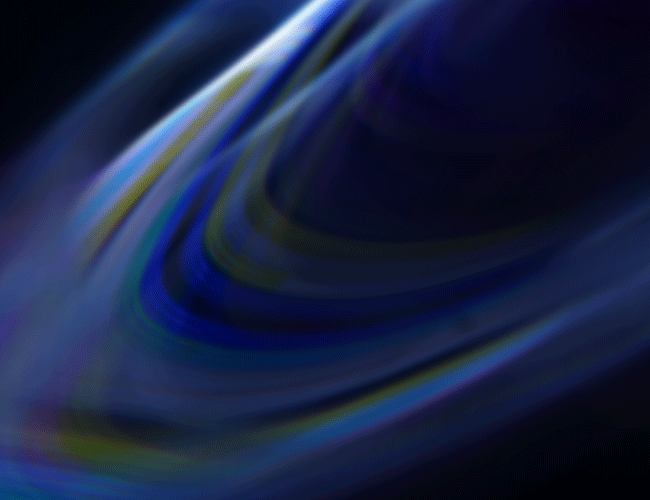
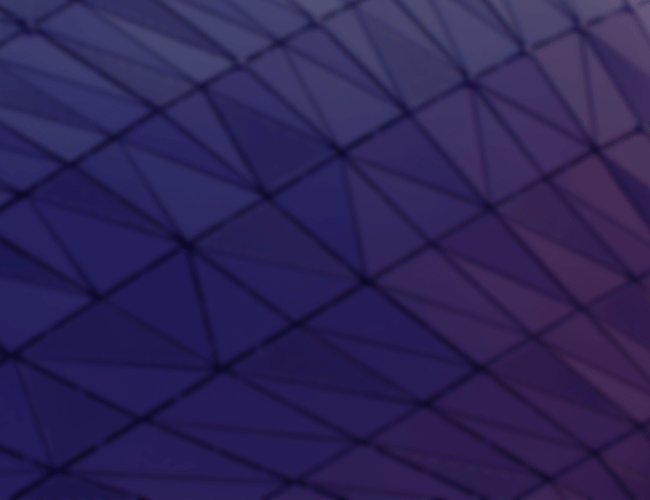
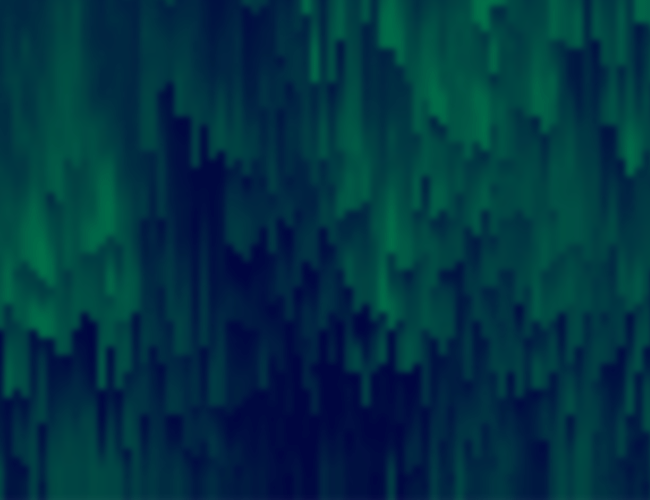
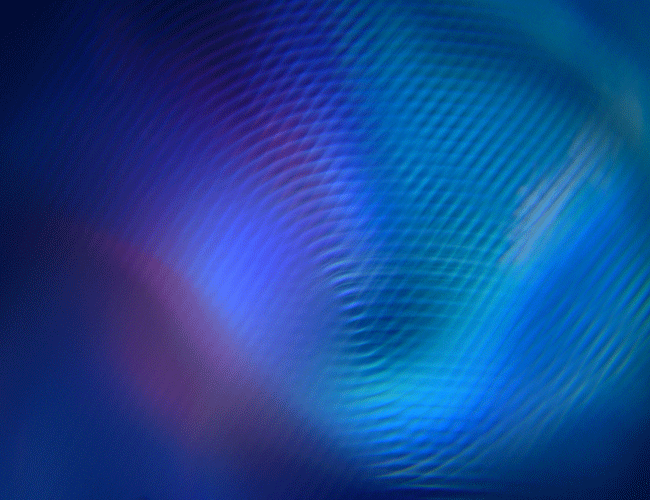


SUCCESS STORIES
Solving some of the greatest challenges in Healthcare

Case Study

Case Study






.png?width=1920&height=1080&name=Consulting2_Menu_1%20(1).png)

























